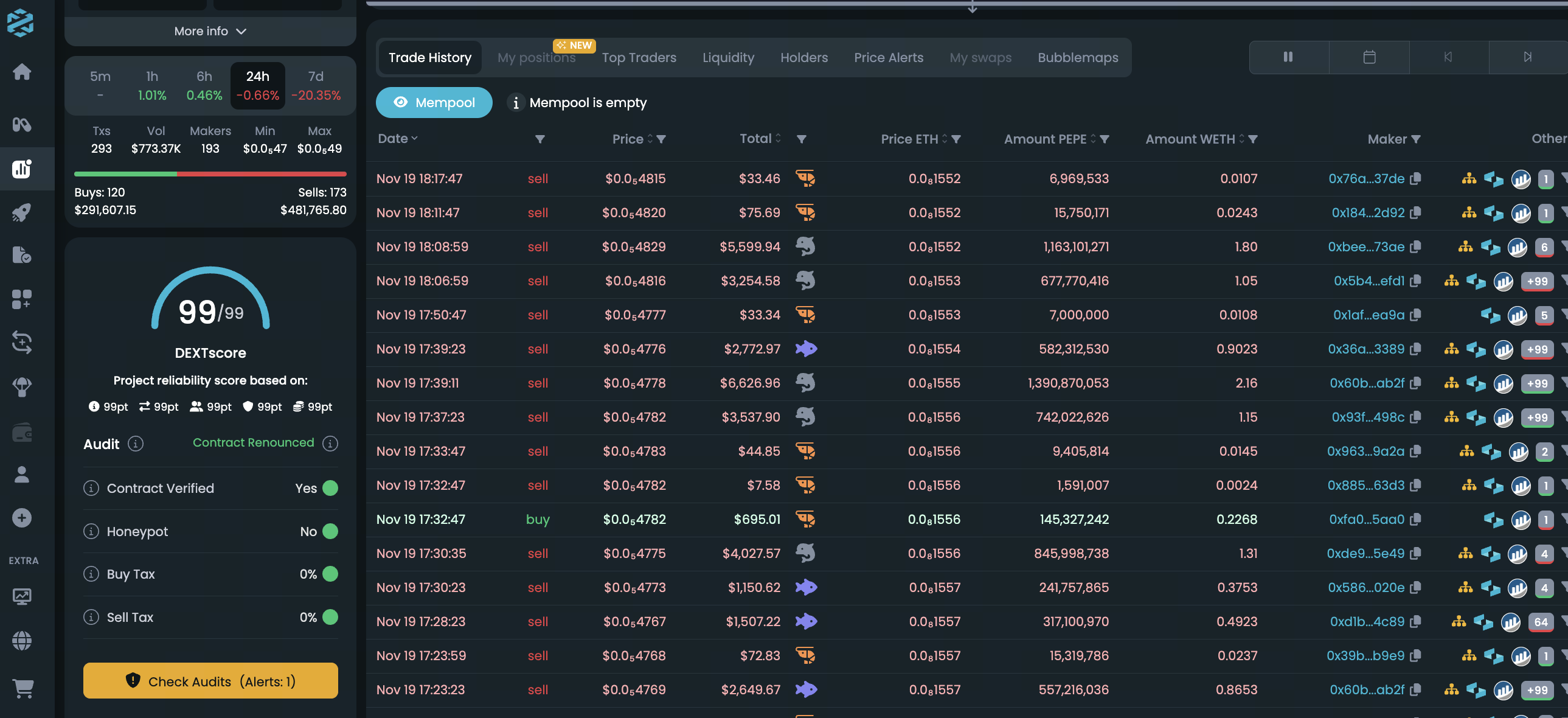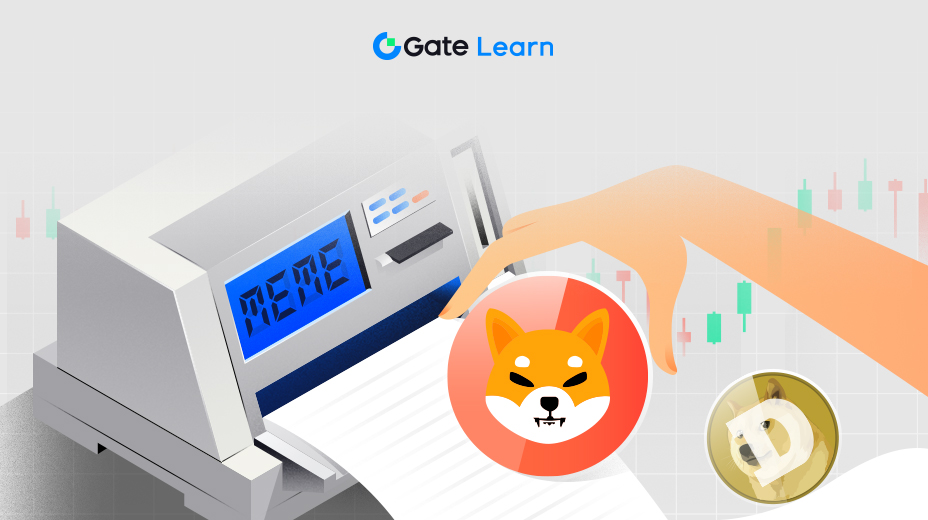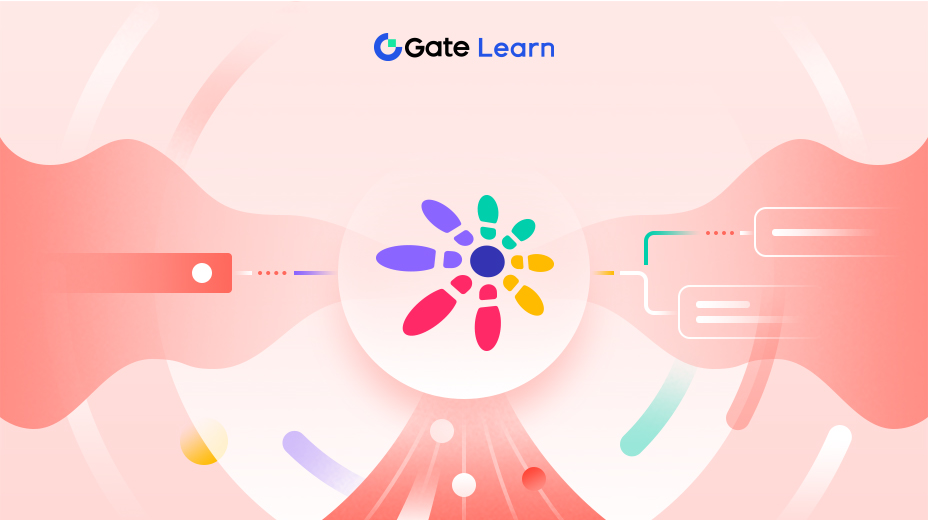Tools Section: Mainstream On-Chain Analysis and Visualization Tools
This chapter systematically introduces the most commonly used and user-friendly on-chain analysis tools for ordinary users, from basic explorers to trending charts and advanced dashboards, helping investors build foundational on-chain reading skills that enable them to "understand, judge, and verify."
Blockchain Explorers: The “Encyclopedia” of the On-Chain World
Etherscan / Solscan: Why Every User Must Know How to Use Them
Blockchain explorers are the most fundamental “database interfaces” of the on-chain world. All the “price, holdings, transactions, addresses” information investors see ultimately comes from here.
What can investors do with them?
- View detailed paths of a transaction
- Check token holder distribution
- Investigate address behavior of KOLs / traders
- Verify contract code security
- Detect if someone is secretly selling off
Four Key Entry Points Every Beginner Must Master
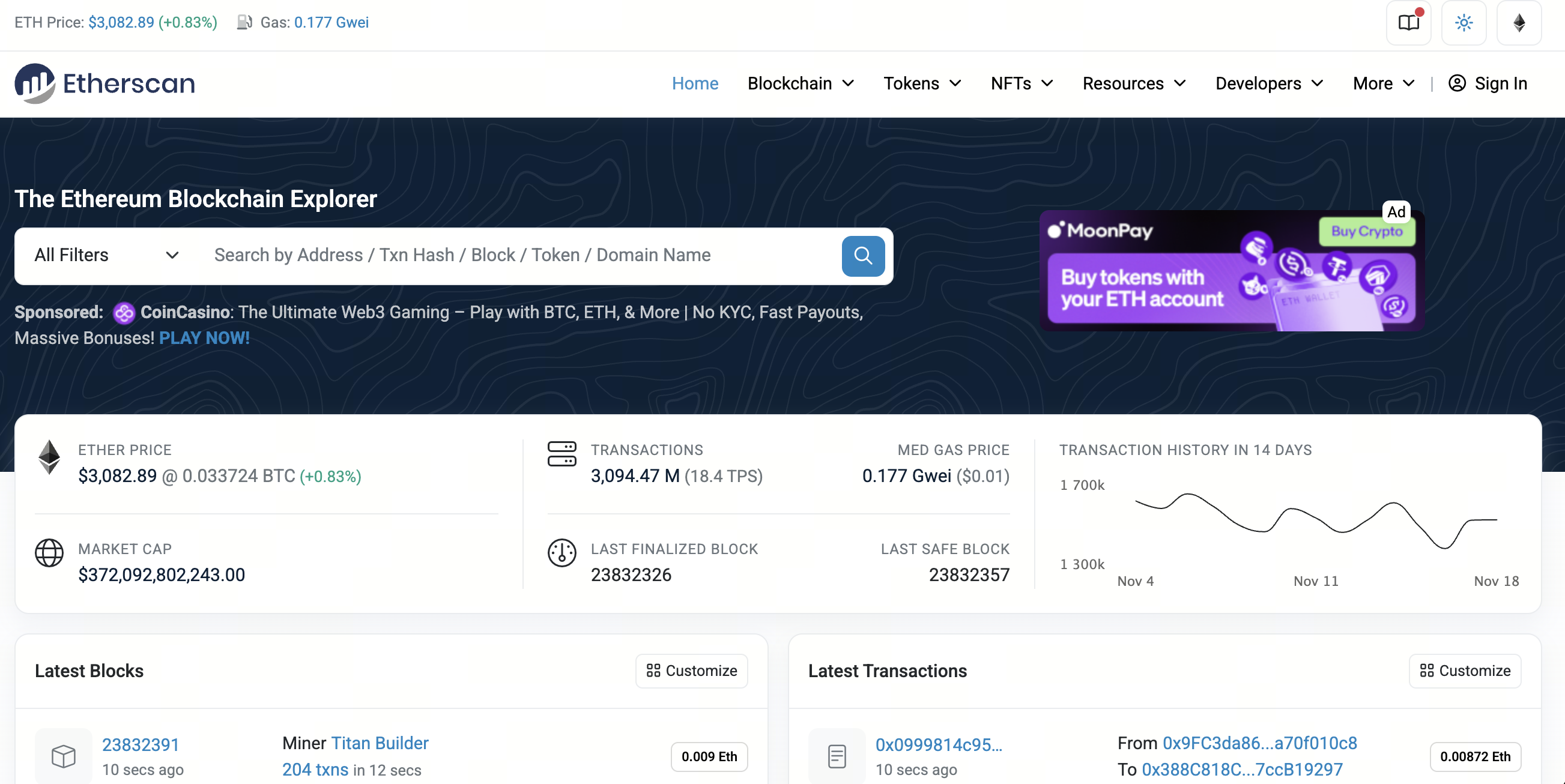
Source: https://etherscan.io/
1. Token Tracker (Token Homepage)
By entering a token contract address, you can see:
- Total supply
- Number of holder addresses
- Circulation status
- Whether Mint permissions exist
- Whether blacklist permissions exist
Core judgment: Are there any “hidden risk” permissions?
- Can the owner still mint more tokens?
- Can trading be paused?
- Can tax fees be modified?
These determine whether a project can be manipulated.
2. Holders (Holder Distribution)
Used to judge whether “whales are concentrated” and whether the distribution is healthy.
Points to note:
- Is the top address share too high? (>40% is risky)
- Are there multiple newly registered addresses holding large amounts of tokens?
Tip: If the top holder is an exchange or liquidity pool, this is normal.
3. Transfers (Funds Flow)
Used to detect if someone is “quietly selling.”
Indicators to watch:
- Sudden increase in sell pressure
- Large transfers into exchanges
- Sudden activity from team addresses
These are often warning signs.
4. Contract
Quick checks:
- Has it been audited?
- Is the contract publicly readable?
- Is it an upgradeable contract?
Upgradeable contracts mean flexibility but often also imply risk.
Popularity and Market Tools: What Investors Need and Don’t Need
Many users think Dexscreener / DEXTools are just for “checking prices.” In fact, their real value lies in: reading sentiment from price behavior and assessing risk from trading structures.
Dexscreener / DEXTools: Quick Assessment of Liquidity + Popularity

Source: https://dexscreener.com/ethereum/0xa43fe16908251ee70ef74718545e4fe6c5ccec9f
Traders can see:
- Real-time buy and sell data
- Liquidity pool (LP) size
- Candlestick trends
- Trading depth
- Multiple other indicators
Key Indicators: 4 Must-See Items for Beginners
1. Liquidity
Below $50k → higher risk; below $10k → extremely high risk (possible rug pull)
2. FDV (Fully Diluted Valuation)
Allows investors to quickly judge whether the project’s current price is expensive or cheap.
For example:
- Market cap $5M, FDV $500M → limited room for price increase
- Market cap $5M, FDV $8M → possibly still in price discovery phase
3. Pair Explorer (Trading Pair Analysis)
Investors can see:
- Buy/sell ratio
- Trading volume in the last 5 minutes
- Whale address trading activity
When investors see continuous buys every 1 second → often bot volume wash
4. Token Info (Security Check)
The most overlooked yet most useful part of DEXTools.
Includes:
- Remaining permissions
- Whether Mint is possible
- Whether LP is locked
- Whether it is a Honeypot (cannot sell)
How to Quickly Judge Whether a Meme Coin’s Popularity Is “Real” or “Fake”?
Suppose an investor sees a coin rise 300% in one day. The investor needs to check these three items:
- 24h Volume ≥ 500k: If only 20k → fake popularity.
- Real-time buy/sell: Are only bots trading? If trades occur at regular intervals (one trade every 1 second) → wash volume.
- Top Buyers: Are there real users buying? If all top 20 are new addresses → likely a wash trading or fake pump.