Ticaret Simülatörü: Kağıt, Geri Testler ve Canlı Alıştırmalar için Tam Kılavuz


Ticaret Simülatörü Nedir?
Bir ticaret simülatörü, gerçek veya tarihsel piyasa verilerini kullanarak sanal işlemler yaptığınız güvenli bir ortamdır. Tasarımı şunları amaçlar:
- Uygulama icrası (girişler, çıkışlar, sipariş türleri)
- Stratejileri geriye dönük ve ileriye dönük testlerle doğrulayın
- Canlı yayına geçmeden önce risk ve psikoloji alışkanlıkları geliştirin
Ticaret Simülatörleri Türleri
- Kağıt Ticareti (Canlı Sim):Anlık alıntılar, sanal doldurmalar
- Piyasa Tekrarı:Geçmiş oturumların normal veya hızlandırılmış hızda oynatılması
- Geri testleme:Geçmiş yıllara ait veriler üzerinde kuralların otomatik değerlendirilmesi
- Demo/Testnet (Kripto):Simüle edilmiş bakiyeler sandbox ağlarında
Neden Kullanmalısınız (Deneyiminiz Olsa Bile)
- Öğrenirken veya geliştirme yaparken sıfır sermaye riski
- Hızlı yineleme: Finansal kayıp olmadan test ayarlamaları
- Objektif geri bildirim: İçgüdü yerine veriyi koyun
- Eğitim süreci: Uygulama, günlüğe kaydetme ve disiplin kas hafızası oluşturma
Zorunlu Özellikler
- Doğru Veri:Scalperlar için tik verisi, intraday için 1-5 dakikalık çubuklar, swing için EOD
- Sipariş Gerçekçiliği:Piyasa, limit, durdur, OCO, kısmi doldurmalar ve kayma
- Ücretler ve Fonlama: Maker/taker, borç maliyetleri, kripto finansmanı dahil
- Risk Kontrolleri:Pozisyon boyutu, maksimum günlük kayıp, otomatik düzeltme tetikleri
- Analitik:PnL eğrilerini, drawdown, Sharpe, oturum bazında ısı haritalarını takip et
- Günlük Tutma:Ekran görüntüsü, etiket ayarları (örneğin, kırılma, geri çekilme) ve duyguları kaydet
- Piyasa Tekrarı:Volatilite zirvelerini veya haber günlerini stres testi için yeniden oluşturun.
Kurulum (Adım Adım)
- Piyasa ve Zaman Dilimi Seçin:Kripto, hisse senetleri, FX; 5 dakikalık veya günlük grafik odaklanmasını seçin
- Tanım Ayar:Bir cümle yaz: tetikleyici, durdur, ve hedef
- Risk Kuralları:
- 0.5–1.0% ticaret başına risk
- Maksimum 2 kaybeden işlemden sonra ara
- Günde maksimum %2–3 kayıp
- Gerçekçiliği Etkinleştir:Gerçekçi ücretler, kayma (örneğin, %0.05), kısmi doldurmalar ekleyin
- Geri test:2–3 yıl verisi veya birden fazla piyasa döngüsü üzerinde kurulum yapın
- İleri Test:20–30 oturum boyunca sabit kurallarla kağıt ticareti yapın
- İnceleme: Haftalık inceleme etiketleri, günün saatine göre başarı, zayıf kurulumları kes
- Mezun Büyüklüğü:Eğer metrikler hedeflere ulaşırsa, küçük bir boyutla yayına geçin.
Temel Matematik (Elinizin Altında Tutun)
- İşlem Başına Risk = Hesap × Risk%
- Pozisyon Büyüklüğü = Risk ÷ (Giriş – Stop)
- İşlem Başına Beklenti = (Kazanma% × Ortalama Kazanma) – (Kaybetme% × Ortalama Kaybetme)
- Kar Faktörü = Brüt Kazançlar ÷ Brüt Kayıplar
Canlı Yayına Geçmeden Önceki Ana Hedefler
- Kar Faktörü ≥ 1.5
- Pozitif beklenti
- Toleransınız dahilindeki maksimum geri çekilme
- ≥ 100 işlem örneği
14 Günlük Simülatör Planı
- Günler 1–3:Geri test temel kuralları; kazanma yüzdesini kaydet, R katı, geri çekilme
- Günler 4-7:Piyasa tekrarı; 20-30 işlem yap, hepsini günlüğe kaydet
- Günler 8–10: Hedef saatlerde canlı kağıt işlemleri; zarar limitleri uygula
- Günler 11–12:Veri incele; alt %20'lik kurulumları kes; tetikleyicileri rafine et
- Günler 13–14: Yeniden test edilmiş sistem; performans iyileştirmesini karşılaştır
Yaygın Simülatör Tuzakları (ve Çözümleri)
- Mükemmel Doldurma İllüzyonu:Kaydırma ve kısmi doldurmalar ekle
- Kiraz Toplama:Yürüyüşe dayalı veya örnek dışı testler kullanın
- Aşırı Optimizasyon:Eğer bir ayar değişikliği sonuçları mahvediyorsa, sınırı tekrar düşünün.
- Kural Kayması:Bir işlem öncesi kontrol listesi kullanın ve sapmayın.
- No Psychology Practice:1.5× hızda tekrar izlemeyi baskıyı simüle etmek için kullanın
Kripto-Spesifik Notlar
- Finansman Ücretleri:Perps finansmanı ve taker ücretleri PnL'inizi tersine çevirebilir—bunları dahil edin
- Likidite Riski:Küçük altcoinler = BTC/ETH'den daha yüksek kayma
- Volatilite Rejimleri: Test boğa, ayı ve dalgalı piyasada—kripto hızla değişiyor
- İcra Yeri:Onaylandıktan sonra, Gate.com gibi derin likidite platformlarında canlı ticaret yapın.
Günlüğünüzde Neleri Takip Etmelisiniz
- Etiket ayarla, grafik ekran görüntüsü, giriş/çıkış nedeni
- Giriş, durdur, hedef, R çoklu vurma
- Günün saati, volatilite, piyasa bağlamı
- Duygu durumu (sakin, FOMO, korku, vb.)
- İşlem sonrası not + 1 ders
SSS
1. Simulator canlı ticaretle aynı mıdır?
Tam olarak değil. Duygular, doldurmalar ve icra stresi farklıdır. Kaymayı ekleyin ve farkı kapatmak için baskıyı simüle edin.
2. Canlıya geçmeden önce ne kadar süre kağıt ticaret yapmalıyım?
En az 20-30 oturumda sağlam risk ve avantaj metrikleri ile işlem yapın, ardından yavaş yavaş büyüyün.
3. Hangi metrikler avantajımı kanıtlıyor?
Beklentinin > 0, Kar Faktörü ≥ 1.5, temiz PnL eğrisi, düşük drawdown, ≥ 100 işlem test edilmiştir.
4. Birden fazla stratejiyi aynı anda test edebilir miyim?
Evet—her stratejinin performansını takip etmek için etiketler veya ayrı günlükler kullanın.
5. Simülasyondan sonra nerede işlem yapmalıyım?
Hazır olduğunuzda, likit bir platformda küçük başlayın. Gate.com, çoğu simülasyon ortamına uyan derin kitapları ve profesyonel düzeyde araçları destekler.
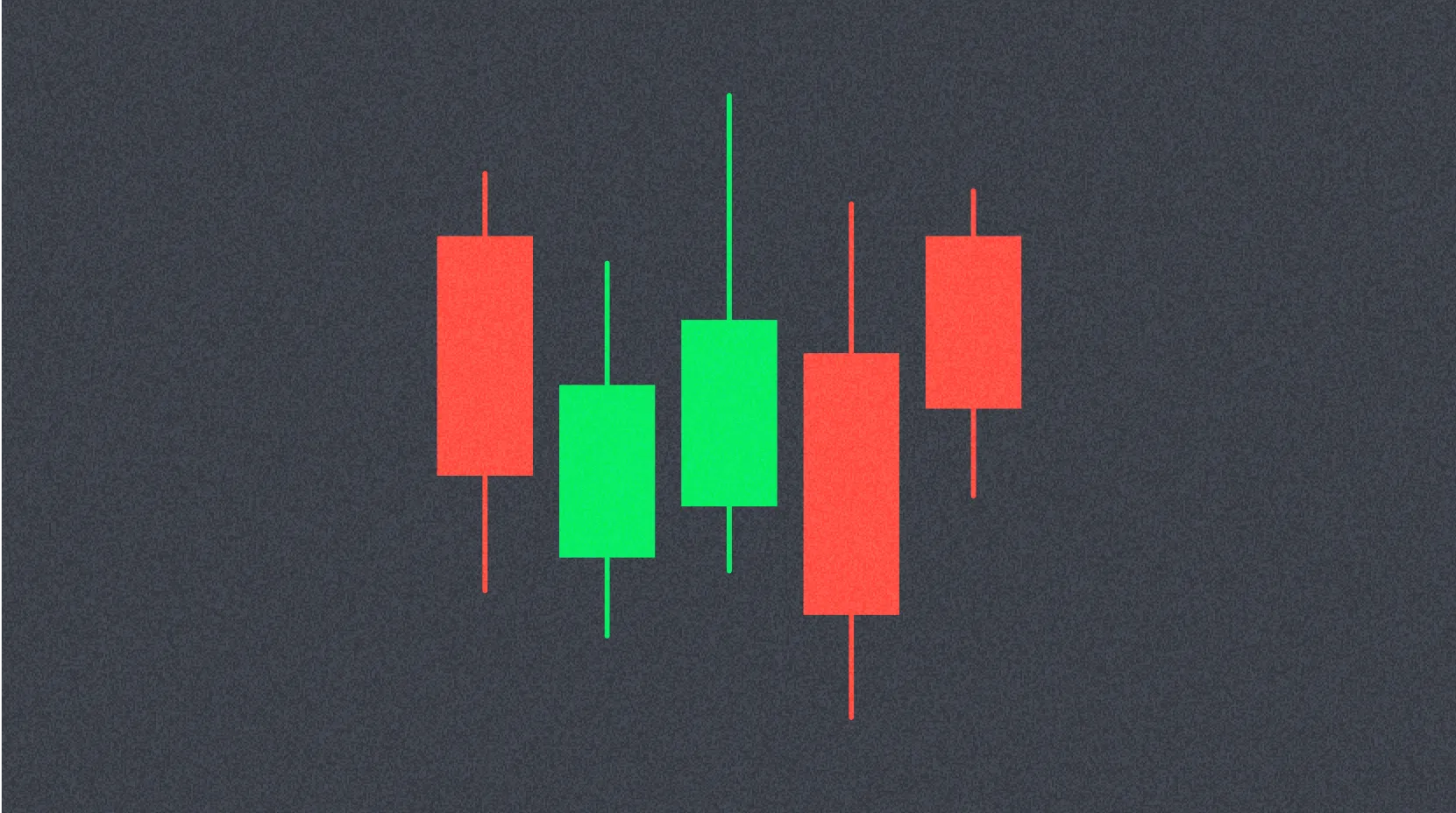
Likidite Sweep nedir
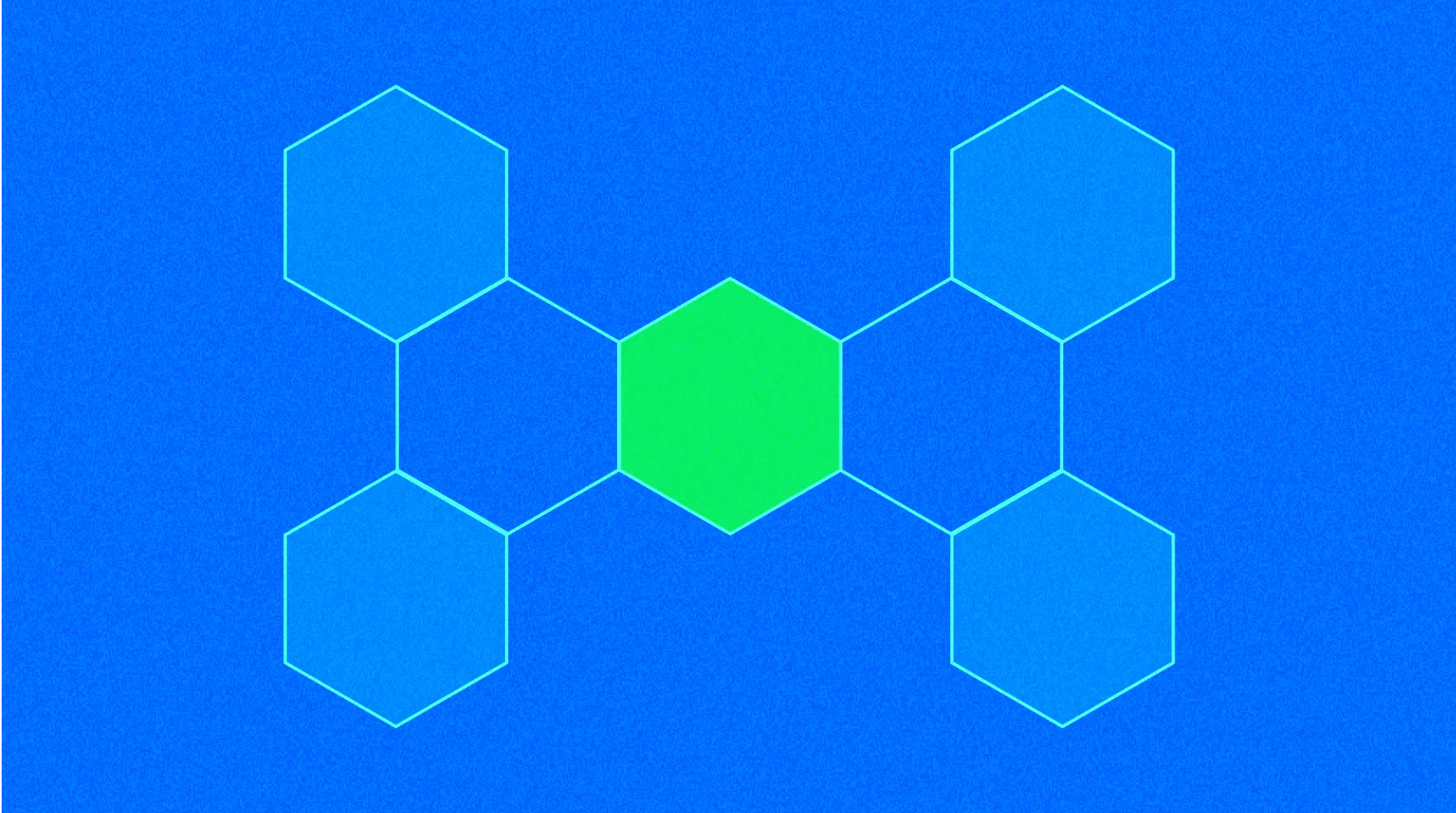
Slipaj Anlamı

Heikin-Ashi Grafikleri En Az Değerlendirilen Araç
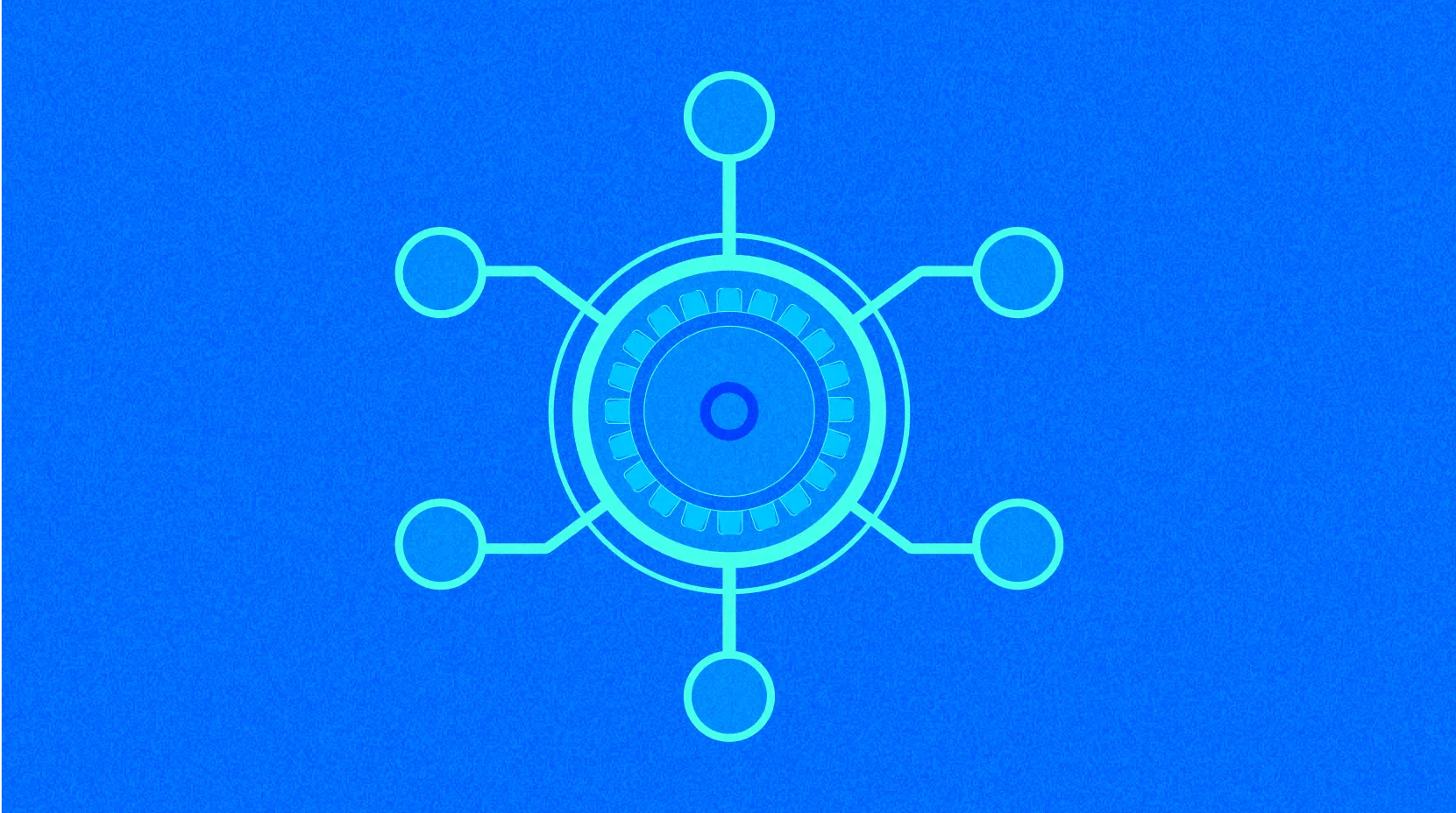
Gate Alfa: GİZEMLİ KUTU'lar ve token teşvikleri aracılığıyla ödüller kazanın.

Kripto Para Trade'de TP Ne Anlama Geliyor: Yeni Başlayanlar İçin Bir Rehber

TP Metni Ne Anlama Geliyor?

Merkeziyetsiz kripto kredilendirme mekanizmasının işleyişini kavramak
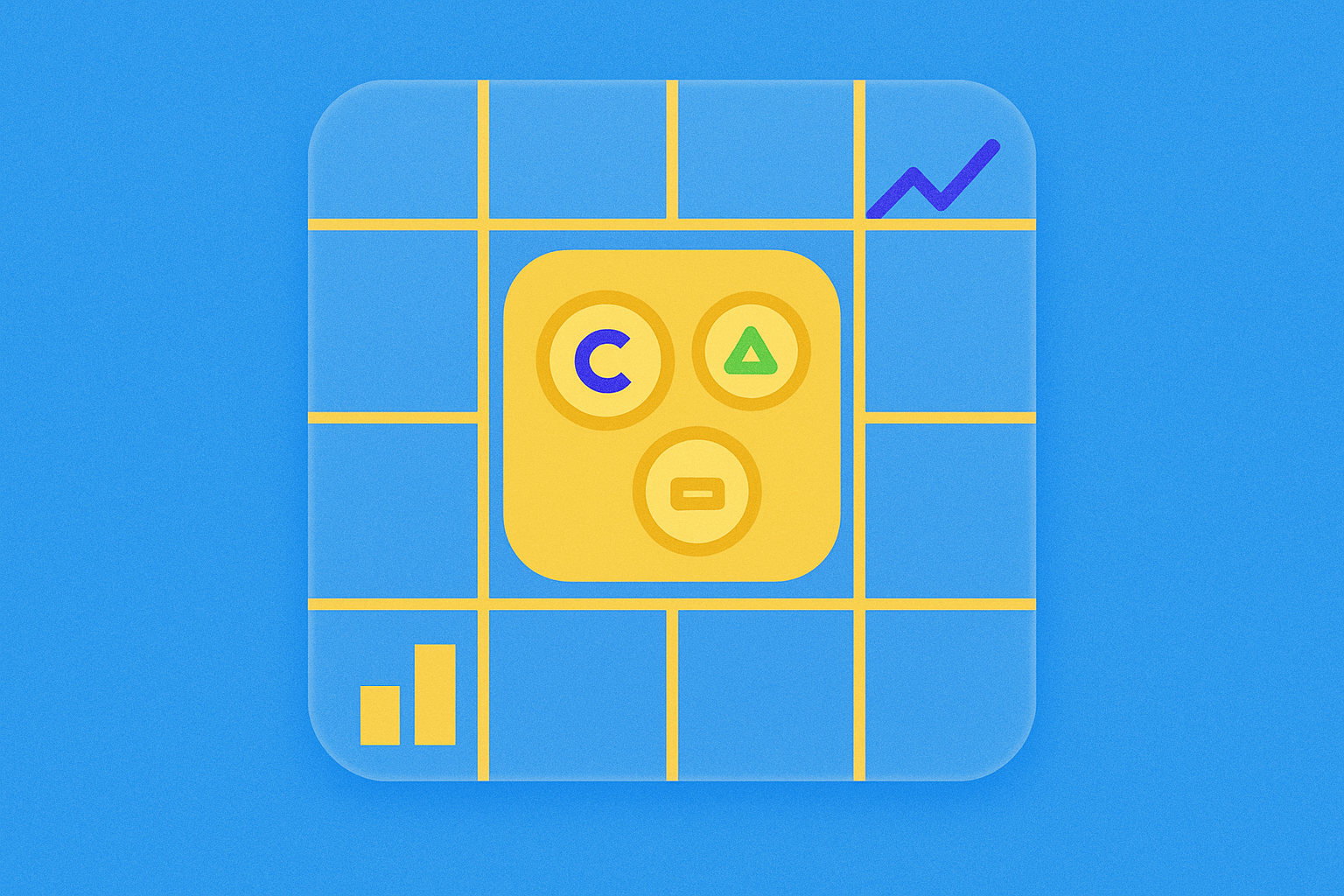
2025 Şubat ayında izlenmesi gereken önemli yeni kripto para listelemeleri

PHA nedir: Sürdürülebilir biyoplastiklerde Polihidroksialkanoatların ve uygulamalarının kapsamlı rehberi
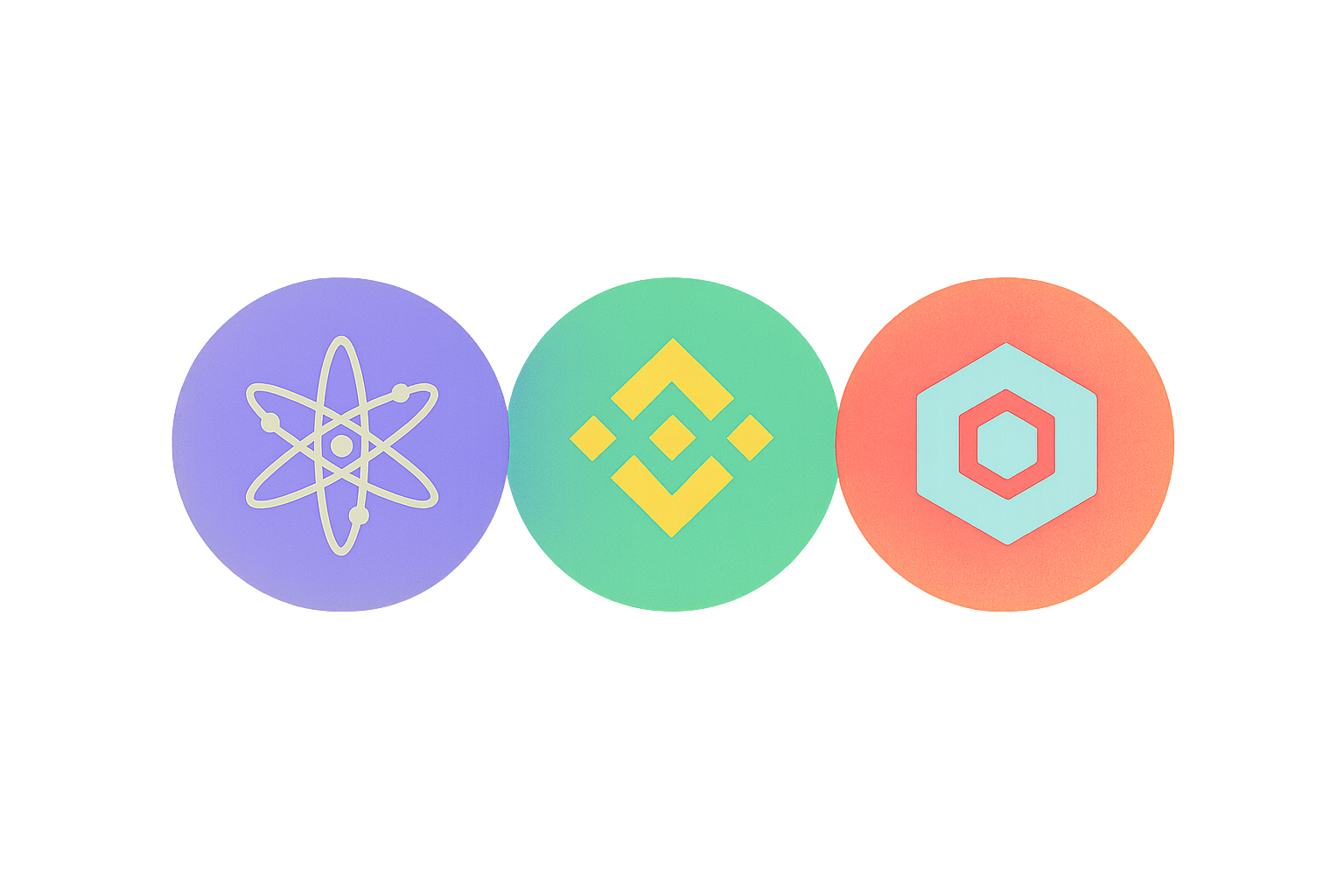
Cosmos’ta Ölçeklenebilir Blockchain Çözümleri Geliştirme: Geliştiriciler İçin Kapsamlı Rehber
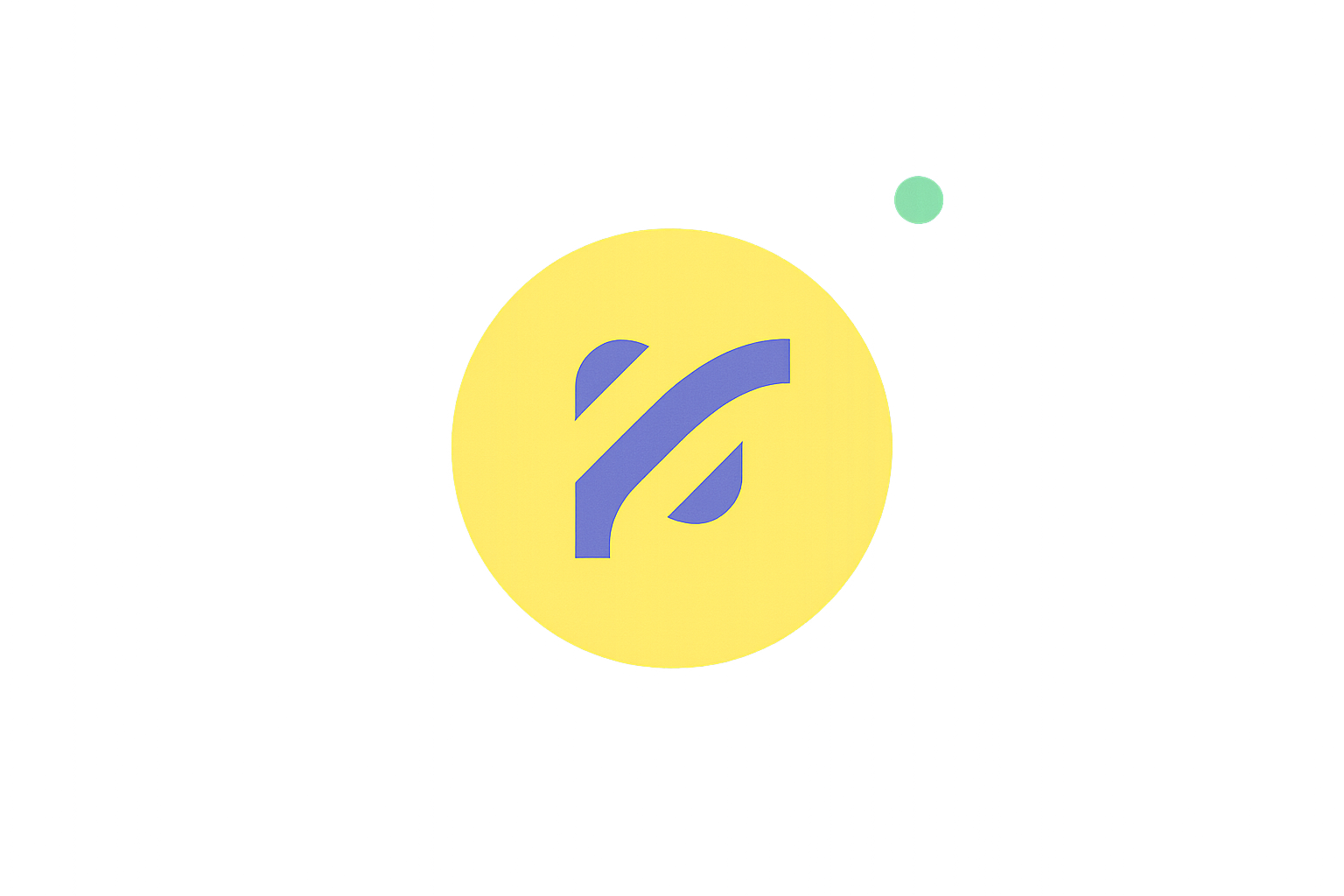
2025 FLIP Fiyat Tahmini: Uzman Analizi ve Gelecek Yıl İçin Piyasa Tahmini







